Keep ships safe.
Keep flags satisfied.
Maritime compliance software ensuring your vessel’s safety
Compliance officers are faced with a flood of reports, audits, documents and vessel data every day.
What matters gets buried.
What’s missing goes unnoticed.
And small oversights become costly failures.
ShipManager QHSE structures the data chaos.
It helps you organize what matters, trace what’s missing, and take action before risks escalate.
You get visibility across your fleet aligned with your own standards, not just someone else’s checklists.
Because safety isn’t about having more data. It’s about understanding it and making the right decisions.
Ship Manager QHSE in numbers
The all-in-one ship safety management system
Adapt risk matrices to fit your fleet and reality.
Define severity and likelihood across any n×n combination. The risk matrices by
ShipManager are aligned with industry standards and tailored for specific risk areas, vessel types or fleet segments.
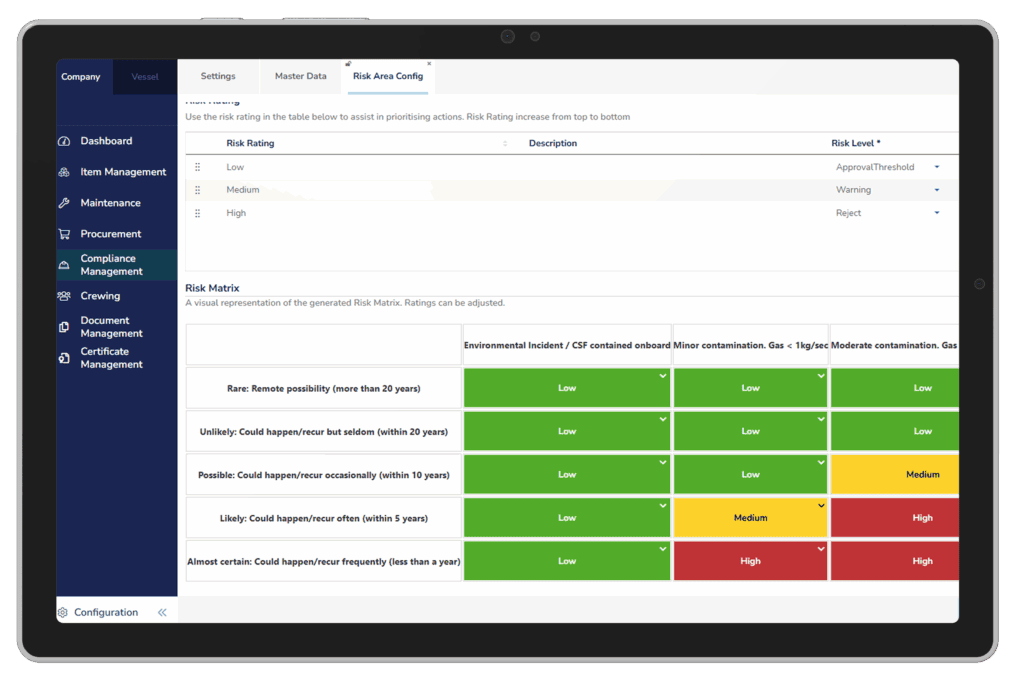
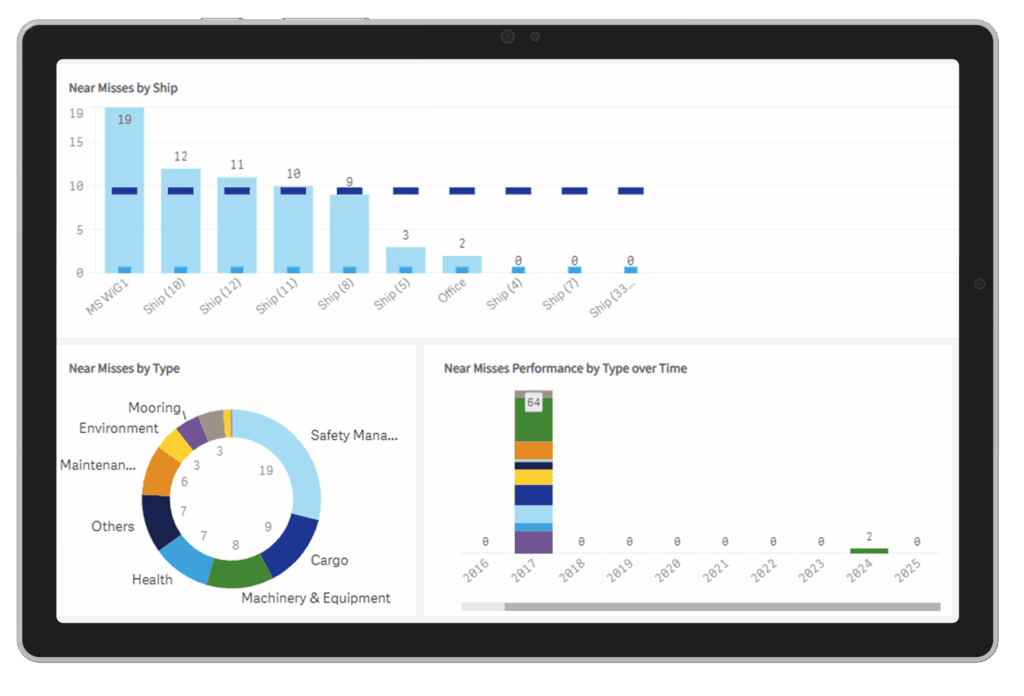
See the signals
before they become incidents.
Analyzer pulls data from across your fleet and turns it into clear, visual overviews.
See trends, root causes and patterns:
ship by ship, type by type, over time.
Plan, assign and verify safety-critical tasks
Define drills and routines with detailed instructions, recurrence patterns and assigned participants.
Each task captures who did what, when and why — complete with digital signatures and result summaries for full traceability.
Whether it is a fire drill or crew training, nothing gets lost, skipped or left undocumented.
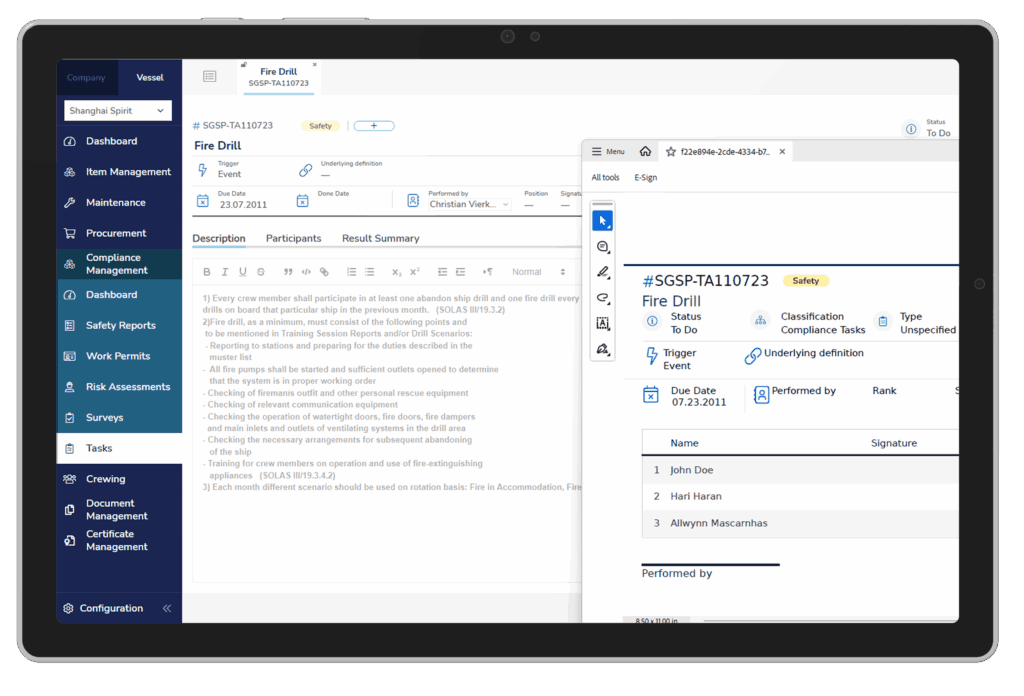
CFARER CUSTOMERS
Trusted by maritime professionals across the industry
Acta Marine
AKOFS Offshore
Anglo-Eastern
Antwerp Maritime Academy
AVB Ahrenkiel Vogemann
Bolten
Boskalis
Briese
BW Gas
Eimskip
Euronav
Exmar
Fred. Olsen Windcarrier
Fugro
Gearbulk
Grieg Star
Hapag-Lloyd
Hoegh LNG
Odfjell
OSM Thome
Polarcus
Reederei Nord
Sea Cloud Cruises
Uni-Tankers
From data creation to decision that shape maritime safety
Full compliance coverage. End to end.
From incident reports to certificates, safety tasks to risk assessments: ShipManager QHSE covers the full scope of maritime safety and compliance work, so nothing gets lost in the gaps.
Your standards. Applied fleet-wide.
Create a consistent safety framework that works the way your company works. With customer-specific configurations and centralized templates, you ensure fleet-wide compliance without one-size-fits-all compromises.
Faster inspections. Right from the vessel.
Internal audits get faster and easier with the Mobile Inspection App. Capture findings, take photos and complete checklists on site – no need to wait for syncing or reporting.
Turn safety data into action.
Use Analyzer to instantly spot trends, gaps and risks across incidents, audits and safety tasks instantly. Act faster and smarter, from single vessel to full fleet.
Time better spent elsewhere
No errors, no penalties
always compliant
Interested?

Navigator Port has made preparing documents for port calls so much easier. A few clicks and they are ready, saving us time and hassle.
Captain Anand Paltanwale
Fleet Manager, QHSE
Anglo-Eastern Tanker Management

I can’t stress enough how much the ’Crew Import’ feature helped us save time and stay compliant. Navigator Port simplifies paperwork, gives us updated port info, and ensures we follow the rules hassle-free.
Inge Andre Vågen
HSEQ Advisor
DOF Management AS
Fewer gaps.
Smart structure.
Always compliant.
Functionality overview
Reporting
Safety Reports
Incidents, near misses, inspection results: ShipManager provides a structured way to document what happens onboard.
Each safety report includes all necessary details, from basic facts to root cause analysis and follow-up actions.
Reports can be filtered, reviewed and reused – not buried in a folder. When needed, they trigger actual tasks to close the loop.
Because reporting only matters when it leads to action.
Safety Tasks
Define the safety tasks that matter to your operations: inspections, drills, maintenance routines, and any other recurring activities.
With ShipManager, you set the framework once: task type, frequency, scope, and responsible roles. The system then creates and schedules them automatically across the fleet.
Tasks are tracked, logged and linked to your safety reports and documents, ensuring nothing falls through the cracks.
Risk Management
Risk Assessments
ShipManager helps you break down complex operations into clear, documented risk profiles.
From identifying hazards to defining controls, every step is guided and recorded, so decisions are based on facts, not assumptions.
The result: fewer blind spots, better preparation, and compliance built into your daily operations.
It’s not about ticking boxes. It’s about making risk visible and manageable.
Work Permits
No more paperwork delays or missed approvals: Your permits are created and tracked digitally. The data is linked to crew, tasks and the relevant risks.
Nothing gets done without context. Everything stays documented and ready for audits – anytime, anywhere, for any class.
Survey & Certificate Management
Survey Definitions
Define the scope and timing of surveys for vessels, offices or locations.
Once the structure is set, the system calculates upcoming survey periods and helps plan, adjust or reschedule as needed.
Tasks and resources stay aligned, and the next deadline never comes as a surprise.
Certificate Management
Whether it’s for equipment, crew or entire vessels, certificates can be defined, issued and tracked in one place.
Standard templates reflect your operational needs and help apply consistent rules across the fleet.
You see what’s valid, what’s missing and what needs attention, without the spreadsheet chaos.
Document Management
Roles and Access
No duplicate folders. No confusion. Just the right information at the right time.
Important safety documents, procedures and manuals are stored and structured in one system, accessible onboard and ashore.
Version control ensures crews always work with the latest update, while permission settings define who sees what.
Proof of Understanding
Know what’s been seen. And by whom.
When a new safety procedure goes live, it’s not enough to send it. Users confirm they have read and understood critical documents, creating a reliable audit trail across the fleet.
With ShipManager, responsibility isn’t just assigned, it’s acknowledged.
Up-to-date Everywhere
No need for email chains, PDF attachments or guessing which version is correct.
With QHSE in the cloud, updated procedures and manuals are available instantly, onboard and ashore.
Everyone sees the same document, right when they need it. Archived versions stay traceable. The current one stays in use.
CONTACT US
Get to know our software

Our ShipManager experts
From bridge to backend – experts who know your world.
Tutorial
Curious how it works?
Click to watch Navigator Port in action and see how easy port clearance can be.
Request Full Access
See the full tutorial –
Fill in your e-mail below
Vessel particulars at a glance
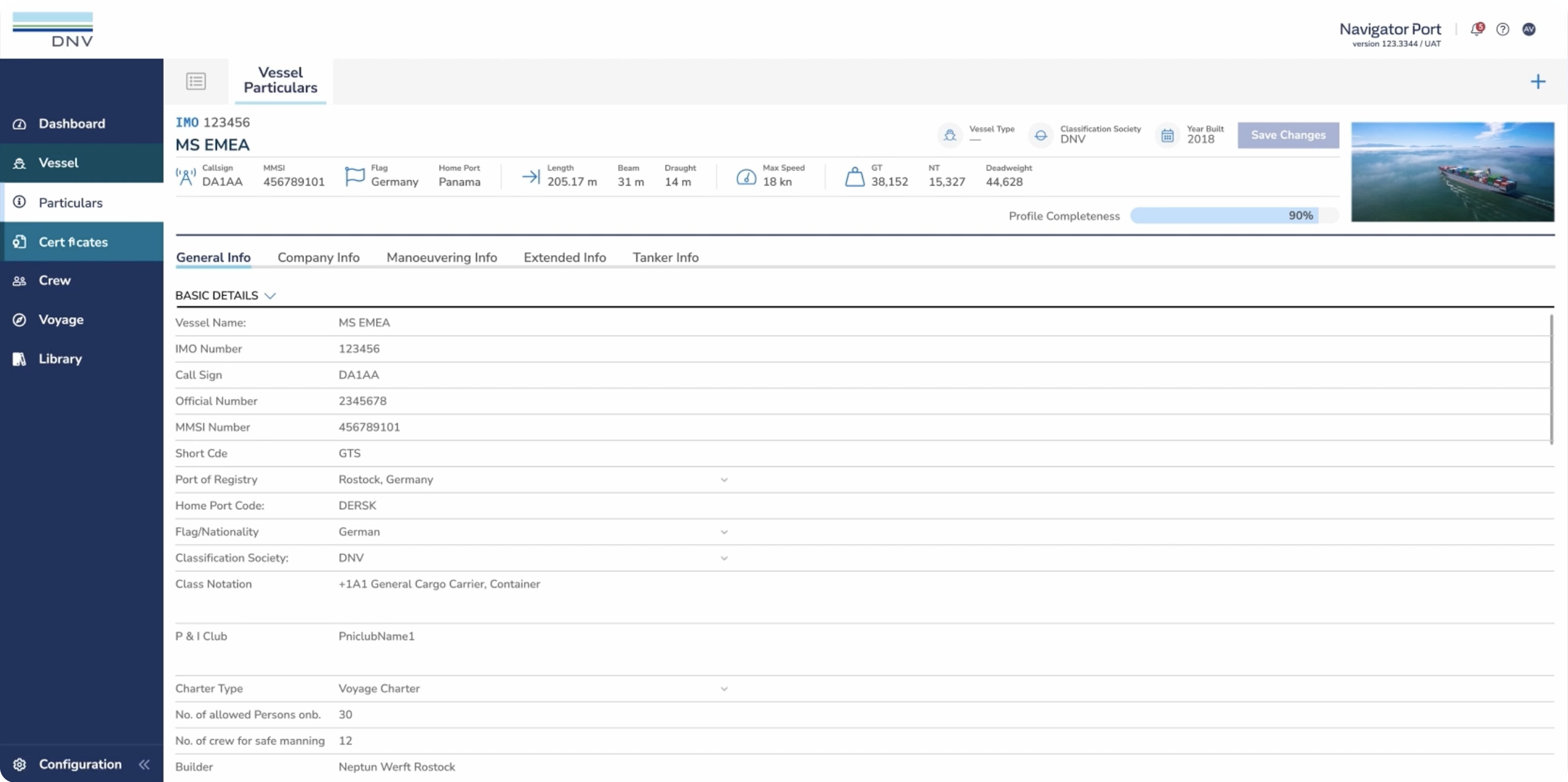
Key vessel information
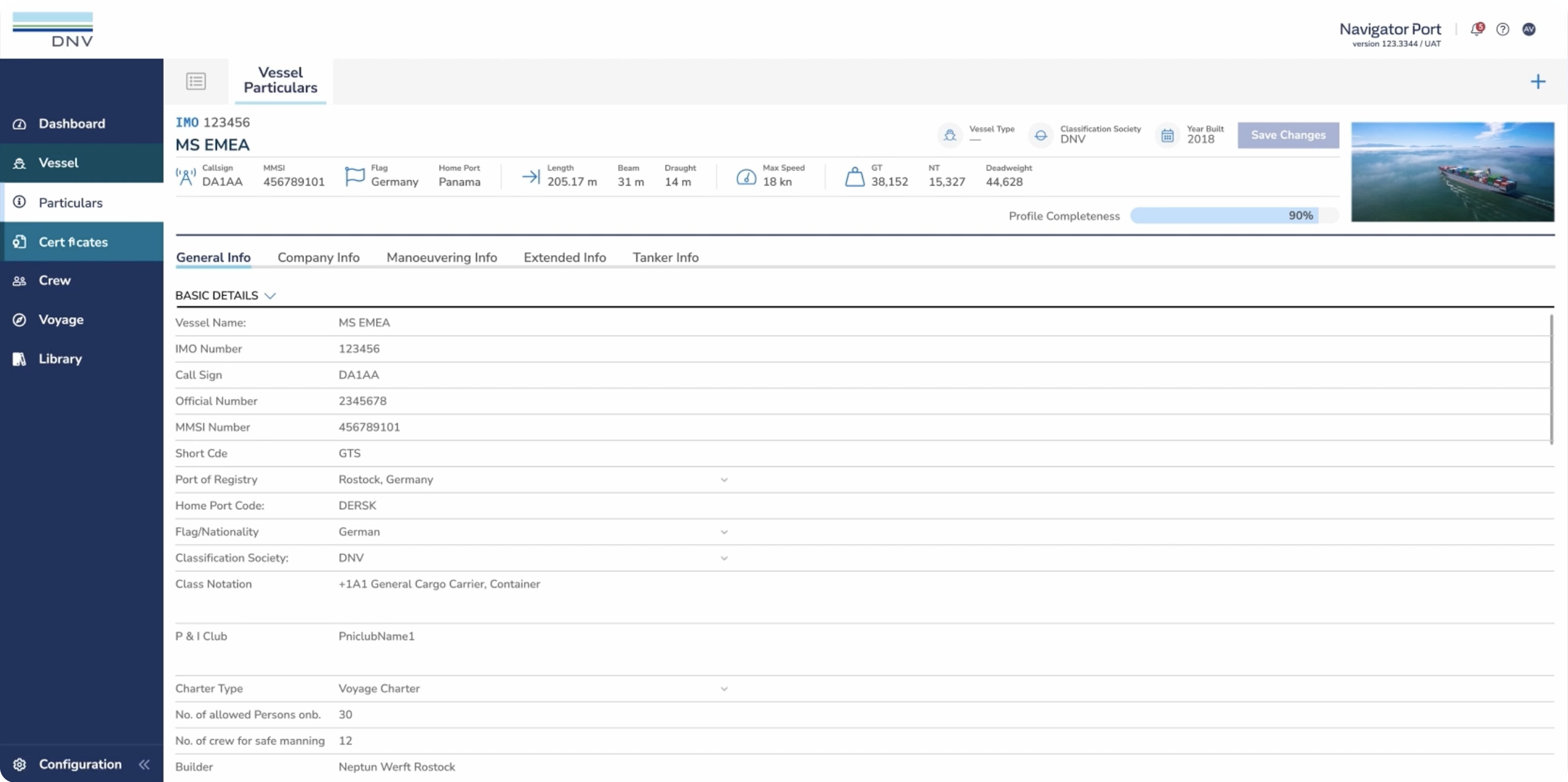
Key vessel information
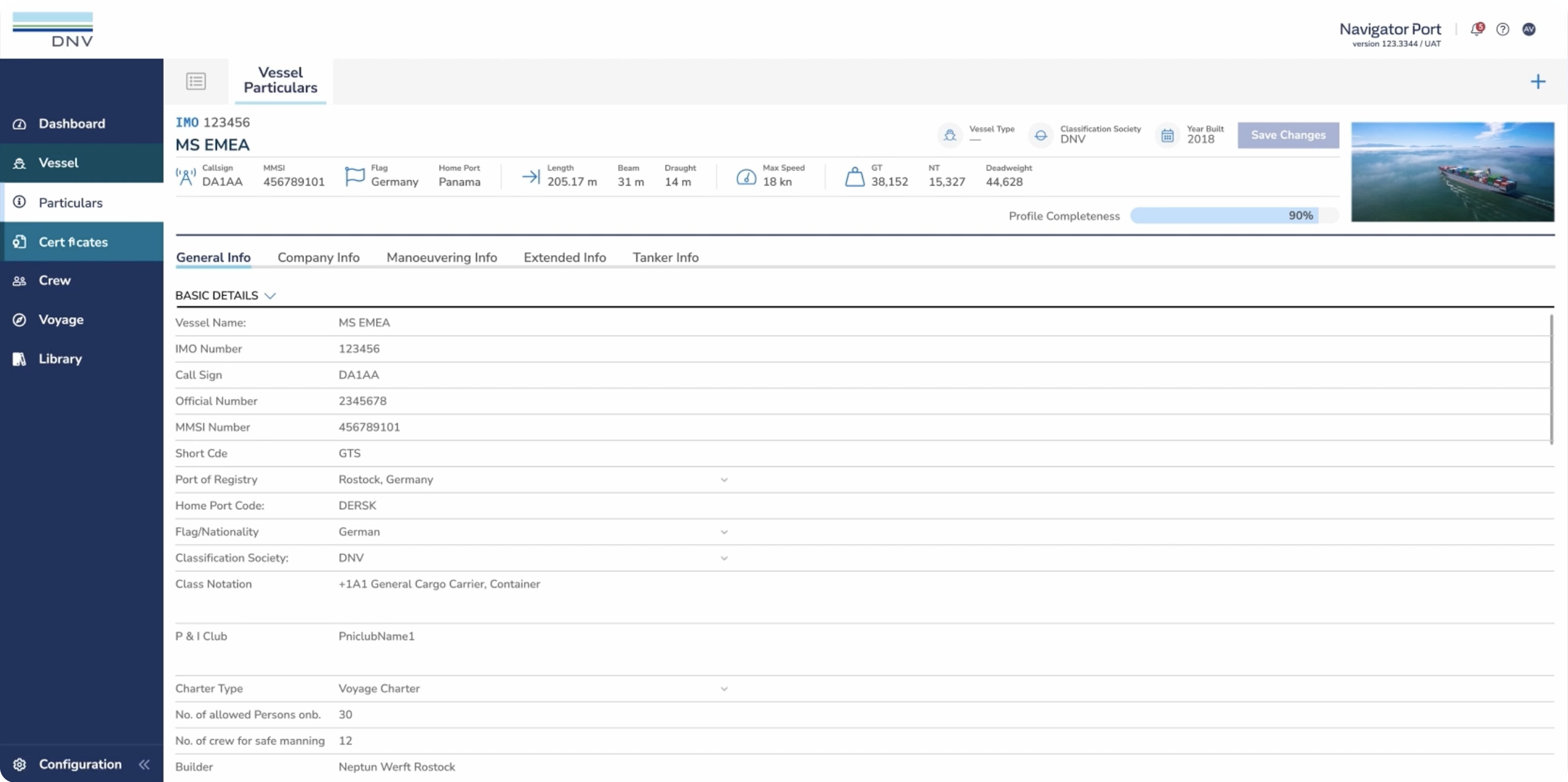
Key vessel information
FAQ
Want to know more?
Get quick answers to the most common questions about Navigator Port. Whether you’re new to the platform or looking to deepen your understanding, you’ll find what you need here.
How does Navigator Port reduce the administrative burden for seafarers?
By assisting the shipmasters in planning and preparing documents needed for entry and departure from ports and sailing through controlled waters.
Port papers are automatically pre-filled with the operational logs and static datasets. The arrival and departure checklists are unique to each and every port and regulated waters. Add-on modules help to keep track of work and rest hours for MLC compliance and allow complete passage planning documentation.
What type of information does Navigator Port provide?
Up-to-date information on 13,000 ports, terminals and pilot stations. Furthermore you find the digital and interlinked version of the latest UKHO’s Admiralty List of Radio Signals Vol. 6, the complete IHS Fairplay’s Ports and Terminals Guide and information from IMO and national authorities.
Navigator Port is your most complete source for interlinked nautical publications and information for port clearance and sailing in regulated waters.
How does electronic reporting work with Navigator Port and for which countries?
With Navigator Port software for port clearance you can perform electronic reporting directly to authorities, including US (eNOAD) & Singapore (ePAN). Our software creates verified outputs readily acceptable by authorities.
In addition to eNOAD & ePAN navigator supports reporting to various MSW(Maritime Single Windows) via approved agencies.
How and how often is the onboard installation of Navigator Port updated?
Navigator Port content is updated weekly to ensure the latest information status onboard your vessel. We have major releases twice a year with publication updates & feature enhancements.
With the weekly update you receive new and updated forms, regulation updates and software enhancements. Furthermore we keep our Port & Terminals data continuously up-to-date with the weekly deliveries.
How does Navigator Port - Work & Rest support compliance?
The Work & Rest add-on module offers a tool for registering planned and executed work hours. Any violation of rules and regulations is clearly identified and marked.
Furthermore the Work & Rest Module demonstrates not only MLC compliance but also with the:
- ILO Convention (No. 180) concerning Seafarers’ Hours of Work and the Manning of Ships
- STCW – 95 (Standard of Training, Certification and Watchkeeping for Seafarers) incl. Manila Amendements 2010
- US OPA 90 (Oil Pollution Act of 1990)
- OCIMF’s Guidelines governing Seafarers’ Hours of Work & Rest

